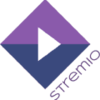Top streaming platform that lets users watch TV shows and movies on their Windows computer
Top streaming platform that lets users watch TV shows and movies on their Windows computer
Netflix for Windows 8 download. Always available from trusted servers.
- Free & fast downloader (more info)
- Always available
- Tested virus-free
Popular programs in Video
What is Netflix for Windows 8
Netflix for Windows 8 is the Modern UI application that allows you access to the collection of movies and television shows in the Netflix streaming library.
Netflix for Windows 8 has an intuitive interface with a beautiful and elegant layout. After logging into your account, the first group of thumbnails gives you quick access to what you previously watched with a click-and-play option to continue viewing. The following thumbnails are arranged by recommendations, popularity and genre. This is similar to the arrangement used while logging into Netflix in your browser. This makes the experience a familiar and comfortable one. In the right corner, a drop down menu displays your profiles. The switch between profiles happens with an easy tap or click. A search button at the top opens the Windows 8 charms bar with the Netflix application already chosen as a search area. It's a nice way of sticking to the integrated feel of a Modern UI application. A second button displays another method of sorting through the Netflix collection that includes type, genre, recommendations and new releases. You can browse what you want without having to scroll through rows of thumbnails. If you are on a desktop, save a few seconds by right-clicking anywhere in the application for the same result. Each section of this home screen was clearly built with simplicity and ease of use in mind.
The video quality in Netflix for Windows 8 is very good. The sound is clear and can be adjusted while watching. The videos open in full-screen mode. Everything but the video disappears so you can watch without distraction. Controls reappear when tapping the screen or moving the mouse. The video control buttons are large and clearly labeled while not interfering with the viewing experience. When watching a television show, you can also access the summaries for different episodes and seasons with the click of a button while continuing to play the current episode.
The biggest advantage of using the modern UI application over Netflix in a browser is the Windows 8 support. You can easily multitask and snap applications to 2 or 3 different sections in Windows 8. There is no speed or functionality lost when this is done. The application adjusts to whatever size works best for you.
Considering all of this, Netflix for Windows 8 is elegant, easy to use and useful to have installed on your computer.
Pros
- It contains an elegant interface with easy controls.
- It supports multitasking in Windows 8.
- It plays streaming video without freezing or stuttering.
Cons
- There is a lag when first playing a video and also when switching profiles.
- This application does not display subgenres.